Guide To Optimize Google Business Profile
- Gagan Singh
- Read Time: 6 mins.
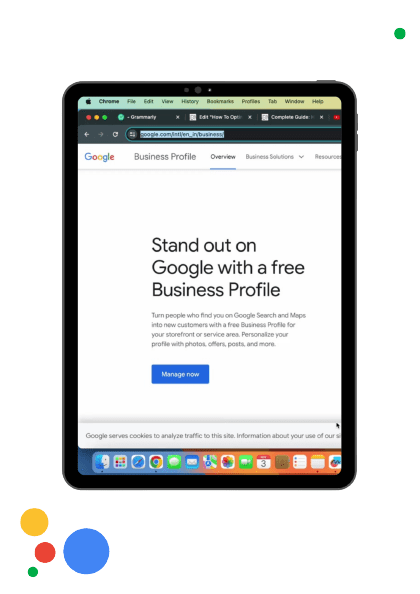
Table of Contents
Optimize Google Business Profile (known as Google My Business) is a free marketing weapon provided by Google that allows businesses to have a strong online presence across Google Search and Maps.
With an optimized Google Business Profile, businesses can list profile that appears when people search with the help of keywords + location for their business or businesses like theirs on Google Search and Maps.
Let’s understand the Power of Google Business profile optimization with this example,
In a bustling town named New Delhi, where every shop and business dreamed of stardom, there was one business, “Sikho Digital Marketing,” which always struggled to attract local customers.
Until one day, SDM discovered the magic of optimizing its Google Business Profile. Here’s how they turned their business around and how you can do the same.
Google Vs Other Search Engines:
Google dominates search out of all Search Engines in the world, and according to a survey, 90% of all searches happen on Google.
Optimized Google Business Profiles as a Part of Local SEO Strategy
Implementing the latest SEO techniques and strategies on a platform like GBP/GMB as per update will result in an excellent online presence, visibility and lead generation.
Techniques and strategies can vary from platform to platform. Still, when it comes to GBP, we need to understand its importance before working on its optimization.
- Visibility in Local Searches: One of the most significant advantages of using Google Business Profile is the enhanced visibility it offers in local searches. When people search for services or products near them, businesses with an optimized Google Business Profile are more likely to appear in the top results.
- Boost Trust and Credibility: When potential customers see a well-optimized Google Business Profile with updated business hours, photos, reviews, and responses to those reviews, it increases the business’s credibility. Having positive reviews and ratings can significantly influence potential customers’ decisions.
- Engage with Customers: GBP allows businesses to engage directly with their audience. They can answer queries/messages, respond to reviews, and provide essential updates about their business.
- Drive Traffic and Sales: An updated profile can guide potential customers directly to your storefront. By including accurate information like business hours, phone numbers, and directions, businesses can make it easier for customers to visit or contact them, thus potentially increasing sales.
- Insights and Analytics: It offers insights on how customers search for your business, how many people called using the phone number displayed on local search results in Search and Maps, and how many people asked for directions to your location. These analytics can help businesses better understand their audience and tailor their strategies accordingly.
- Cost-effective Marketing: For many small businesses, budget constraints can limit their marketing and advertising efforts. Google Business Profile, being a free tool, provides them with a platform to promote their services, products, and offers without investing any money.
How To Setup Optimized Google Business Profile Account
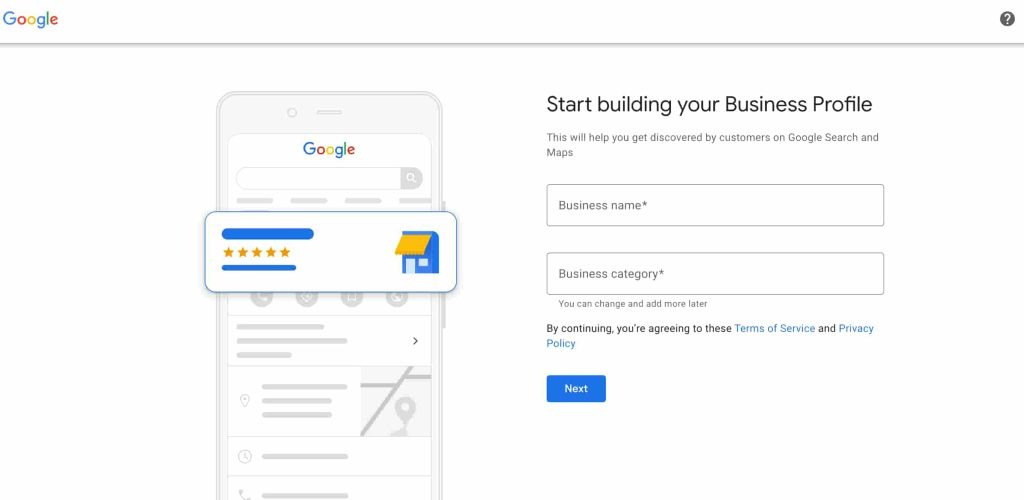
If you already have your GBP account, then skip this step and move to How To Optimize Google Business Profile.
Note:- Try to keep your Email ID the same for all Google tools sign-ups.
1.Go to Google Business Profile: Go to the “Manage Now” or “Sign In” button.
2. Enter Your Business Name: You’ll be prompted to enter your business name. If it doesn’t appear in the dropdown menu, click on “Add your business to Google.”
3. Choose the Appropriate Business Category: Select a category that best describes your business. This helps Google decide which searches your local listing belongs in.
4. Add a Direction
- Provide accurate location while mentioning location so that customers can easily find your location.
- If you don’t have a location customers can visit, but you offer goods and services to them, select “No,” then “Yes” on the next option, and specify the areas you serve.
5. Provide Contact Details: Enter your business phone number and website URL.
Choose a Verification Option:
To ensure the accuracy of business information, Google requires verification. Depending on your type of business, you may be offered one or more of the following methods:
- By Postal Card: Google will send a postcard with a verification code.
- By phone: Some businesses can verify their listing over the phone.
- By email: Some businesses can verify through email.
Enter Verification Code:
Once you receive the verification code (mostly via postcard), sign in to your Google Business Profile, select the business you want to verify, and click on “Verify now.” Enter the 5-digit verification code from the postcard in the space provided.
How To Optimize Google Business Profile
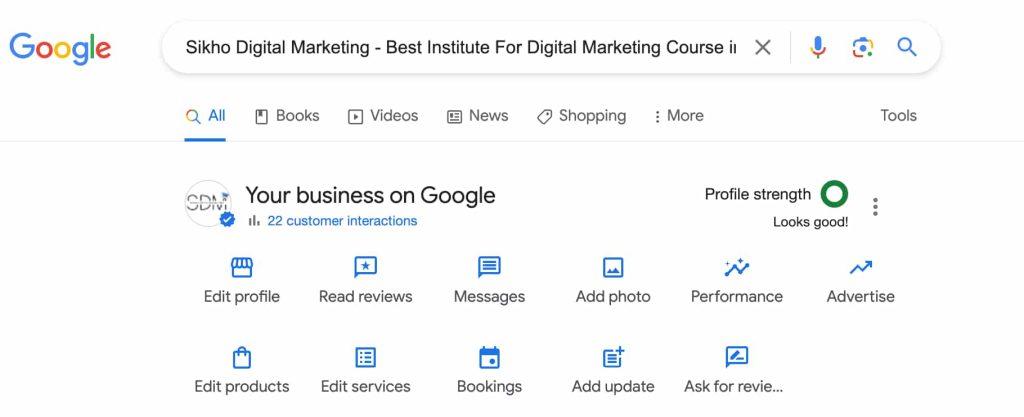
1. Complete and Accurate Business Information:
- Name, Address, and Phone Number (NAP): Keep your NAP consistent across all online platforms. This not only helps Google to understand your business better but also prevents customer confusion.
- Business Hours: Update your operating hours regularly, including special hours for holidays or events.
- Website URL: Provide a direct link to your website. This is vital for converting profile visits into website traffic.
2. Choose the Right Business Category and Attributes:
- Primary Category: Select the most accurate primary category for your business; it greatly influences the types of searches you’ll appear in.
- Additional Categories: Utilize these to cover other aspects of your business without diluting the relevance of your primary category.
- Attributes: Add relevant attributes that highlight unique features of your business, such as “wheelchair accessible” or “free Wi-Fi”.
3. Craft a Compelling Business Description:
- Keywords: Incorporate relevant keywords naturally into your description to help your profile rank for those terms.
- Value Proposition: Clearly communicate what sets your business apart. Why should customers choose you over competitors?
4. Encourage and Respond to Reviews:
- Soliciting Reviews: Encourage satisfied customers to leave positive reviews. A high quantity of good reviews can improve your visibility and appeal.
- Review Responses: Respond to all reviews, both positive and negative, professionally. This demonstrates excellent customer service and can mitigate the impact of negative feedback.
6. Post Regularly with Google Posts:
- Offers and Updates: Use Google Posts to share timely updates, special offers, or events. This keeps your profile active and engaging.
7. Highlight Your Services:
- Detailed Service List: Clearly list all the services you offer. Be descriptive and include keywords that potential customers might use to find services like yours.
- Service Categories: Group services into categories if you offer a variety, making it easier for users to navigate and understand your range of offerings.
- Service Descriptions: For each service, write a compelling description with relevant keywords. Explain the benefits and why customers should choose your service.
8. Showcase Your Products:
- Product Catalog: If applicable, add a selection of your products to your Google Business Profile. Include high-quality images, descriptions, and prices.
- Product Categories: Organize your products into categories for better user experience. This will help customers find what they’re looking for quickly.
- Keywords in Product Descriptions: Utilize SEO strategies by including keywords in your product titles and descriptions that align with what potential customers might search for.
9. Offers and Discounts:
- Special Promotions: Highlight any promotional offers on your services and products to entice customers to make a purchase or booking.
10. Utilize Messaging & Q&A Options
- Prompt Responses: Enable messaging to allow customers to reach you directly. Be sure to respond quickly to inquiries to improve customer service.
- FAQs: Populate the Q&A section of your profile with frequently asked questions and their answers to pre-empt customer queries.
Final Thoughts On Optimizing Google Business Profile
By optimizing your Google Business Profile with detailed information about your services and products, you provide potential customers with valuable insights into what you offer, increasing the likelihood of conversion. Keep this information up-to-date to maintain relevance and accuracy, ensuring that your profile remains a reliable resource for those interested in your business.
