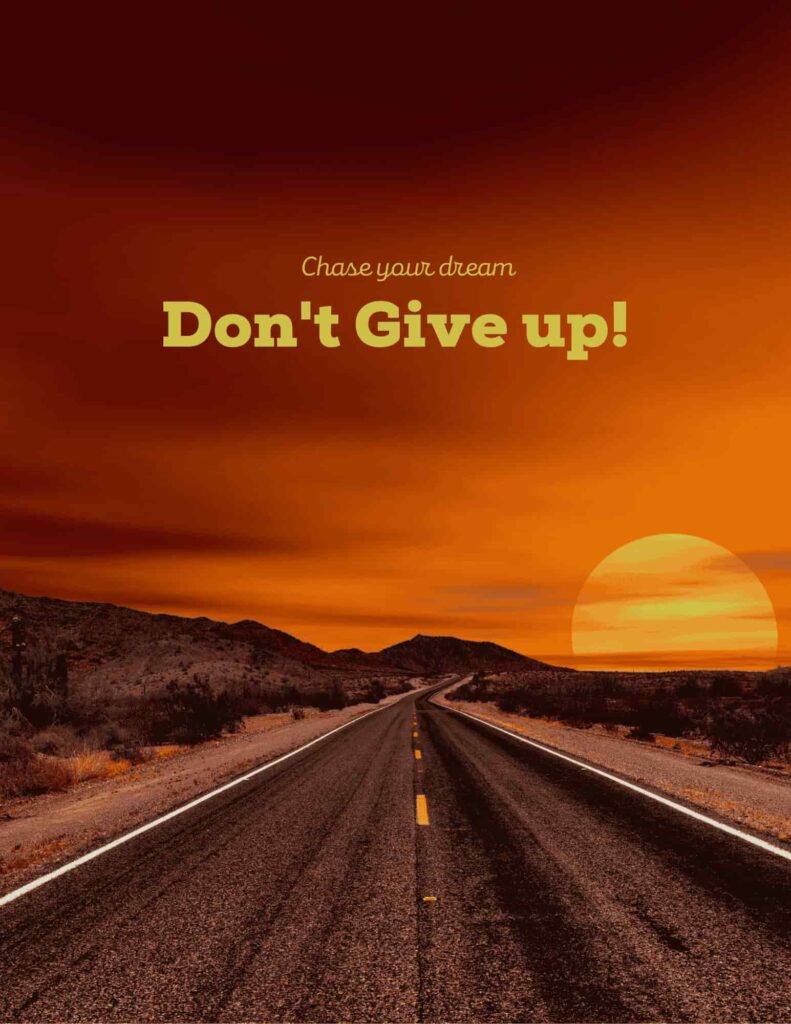What is On-Page SEO and How to Do an On-Page SEO
- Gagan Singh
- 11:00 AM
- 1.1K
On-page SEO optimises individual web pages to rank higher in search engines and drive more relevant traffic. It involves updating content, HTML tags, images, and internal links to improve visibility and user experience. This guide is perfect for beginners and marketers who want to learn step-by-step how to improve their on-page SEO performance.
Overview: What You’ll Learn in This Blog
In this blog post, you’ll discover:
1)What is on-page SEO, and how does it affect your Google rankings
2)Key elements you need to optimise on your site
3)Simple, beginner-friendly steps to do on-page SEO
4)Common mistakes and how to avoid them
5)Pro tips for 2025 and beyond
6)Visual examples and real-world references
What is On-Page SEO, and Why is It Important?
On-page SEO (on-site SEO) refers to all the optimisations you make directly on your website to help search engines understand your content. When done correctly, on-page SEO helps your pages appear in searches and gets people to visit.
Doing on-page SEO correctly means using clear page titles for the content, well-written words, helpful images, and simple links so both people and search engines find it easy to read and use your website.
These optimisations help Google index your site correctly and connect your content with user search intent. On-page SEO can boost your rankings, increase targeted traffic, and improve the user experience.
Why On-Page SEO Matters-
Imagine your website is a book — on-page SEO is like making the pages clear, the title enjoyable, and the chapters organised so people enjoy reading it.
- It helps people find your content when they search for something like it on Google.
- It makes your website look better and easier to use, like organising your school bag.
- It shows search engines that your page is helpful, so they want to share it with more people.
Why Google Loves On-Page SEO
- Search engines want clear signals. Optimised pages send the right cues about topic and value.
- Good UX = better rankings. Google rewards content that helps users and keeps them engaged.
Key On-Page SEO Elements You Shouldn't Ignore
To maximise your on-page SEO, you must optimise a few key technical and content elements on every page. These are the building blocks that guide Google through your content.
These technical parts of your page help Google understand and rank it better.
On-page SEO isn’t just content; it’s also URLs, links, page speed, and more. Let’s explore the most essential elements. Each one contributes to your SEO success.
1.Title Tag/ Meta tag-
What it is:
The title tag or Meta Tag is the clickable headline that appears in Google search results. It tells both people and search engines what your page is about; make it short, catchy, relevant and include your main keyword.
Why it matters:
It’s the first impression. If your title is dull or unclear, people won’t click it.
Example:
A page about baking chocolate chip cookies should have a title tag like Easy Chocolate Chip Cookie Recipe – Soft & Chewy.
Best practices:
- Keep it under 60 characters
- Keep the pixels under 580
- Include your primary keyword (e.g., “chocolate chip cookies”)
- Make it exciting and useful
2.Meta Description-
What it is:
The meta description is the little summary under your title in search results that should encourage clicks.
Why it matters:
It helps people decide if they should click on your page.
Example:
“Learn how to bake the best chocolate chip cookies using simple ingredients. A step-by-step guide with pictures!”
Best practices:
- Under 160 characters
- Keep the pixels under 900
- Include a call-to-action (e.g., “learn how”, “find out”)
- Add your keyword naturally
3.Header Tags (H1, H2, H3)-
What it is:
These are titles and subtitles that structure your page. Think of them like chapters in a book.
Why it matters:
They make your content easier to read and help Google understand what’s important.
Example:
- H1: Easy Chocolate Chip Cookie Recipe
- H2: Ingredients You’ll Need
- H3: How to Mix the Dough
Best practices:
- Use only one H1 tag per page
- Use H2 for main sections and H3 for sub-points
- Include keywords naturally
4.Image Alt Text-
What it is:
Alt text is a description added to images. it helps Google and screen readers understand the image. You can also add descriptive alt text to help pages load faster and be understood.
Why it matters:
If an image doesn’t load, alt text still tells users what it was. It also boosts the SEO.
Example:
For a chocolate chip cookie image, alt text might be: Freshly baked chocolate chip cookies.
Best practices:
- Keep it short and descriptive
- Optimise with keywords
- Maintain the density of keywords wisely
5.Internal Links
What it is:
Internal links are links that connect to other pages on your website to keep users engaged and help Google crawl; they should include keywords and avoid unnecessary characters.
Why it matters:
They help people find more content and help search engines crawl your site.
Example:
You can find the link to How to Choose the Best Baking Chocolate if you’re writing about cookies.
Best practices:
- Use clear, clickable text (anchor text)
- Don’t overdo it, 3-5 links per article is a good rule
- Link to helpful, related content
6.URLs (Web Addresses)-
What it is:
Simple, readable web addresses that reflect the page topic. A URL is the web address of a page, like www.cookies.com/chocolate-chip-recipe.
Why it matters:
Clean URLs tell users and Google what the page is about.
Example of a good URL:
www.mysite.com/easy-cookie-recipe
Example of a bad URL:
Best practices:
- Keep it short and simple
- Use hyphens, not underscores
- Include your keyword
7.Mobile-Friendliness-
What it is:
Your website should look good and work well on smartphones and tablets.
Why it matters:
More than half of all web traffic comes from phones. Google also checks mobile usability.
Example:
If a page is too zoomed out or buttons are tiny on the phone, that’s bad mobile design.
Best practices:
- Use a responsive design
- Make the text easy to read
- Keep buttons big enough to tap
8.Schema Markup-
What it is:
Schema is a Special code that adds extra information for search engines. It also helps Google show rich results like FAQs or star ratings. It also helps in improving the visibility of results.
Why it matters:
Search results can help show rich results like star ratings, FAQs, recipes, etc.
Example:
If you have a recipe, the schema can show:
- Prep Time
- Star ratings
- Ingredients list
Best practices:
- Use Schema.org types like Article, FAQ, How-To
- Use tools like Google’s Structured Data Markup Helper
How to Do an On-Page SEO Step-by-Step
Now that you know what it is, let’s walk through the exact steps to do on-page SEO for any page on your website.
- Follow these steps to optimise your page for both users and search engines.
- You don’t need to be a tech expert; follow each part individually.
Step 1: Do Smart Keyword Research
Think of keywords as the questions people ask Google. You want to answer those questions on your page.
- Use tools like Google Keyword Planner, Ubersuggest, or SEMrush
- Find keywords with high search volume and low competition
- Include variations and related phrases
Step 2: Write Content That Solves Problems–
Google rewards helpful content. Write like you’re explaining something simple, practical, and straightforward to a friend.
- Use your main keyword in the first 100 words
- Break long content into sections with headings
- Answer fundamental questions your audience has
Step 3: Optimise Your Title Tag and Meta Description–
These are the first things people see in Google search results. Make them catchy and clear.
- Title: Keep under 60 characters; include your main keyword
- Meta Description: Under 160 characters, explain what the page is about
Step 4: Use Headings and Formatting Properly–
Think of headings as signs on a road trip. They guide readers and Google through your content.
- Use only one H1 (main title), then organise with H2S and H3S
- Use bullet points, bold text, and short paragraphs
Step 5: Add Images and Alt Text-
Pictures make your content fun to look at, and Google reads their alt text to understand them.
- Add relevant images to break up text
- Always describe the image in the alt attribute
Common On-Page SEO Mistakes to Avoid
Even experienced marketers mess up here — but you won’t! Learn what NOT to do.
Many websites suffer in rankings because of minor but harmful SEO errors. Avoiding these will make your site better and safer from Google penalties.
Think of them like red flags you want to stay away from.
- Keyword stuffing: Repeating the same keyword too many times makes content unnatural and spammy. It hurts the ranking.
- Duplicate content: Copying content from other pages or sites can hurt your rankings. Or repeating the duplicate content that confuses the search engines, often lowering your SEO score.
- Missing alt tags: Not labelling your images or no image descriptions means Google can’t understand what they show. It hurts accessibility and also results in missed opportunities for SEO.
- Too many internal links in one paragraph: Overloading links confuses readers and Google, making navigation hard.
- Slow-loading pages: Pages that take too long to load frustrate users or visitors who make them leave quickly and lower your ranking. This is usually caused by big images or messy code.
Pro Tips for On-Page SEO Success in 2025 & beyond
SEO keeps changing, so here are the advanced tips that help you stay ahead of the curve.
- The basics aren’t enough anymore; search intent and user signals are huge. This helps understand what the user wants and matches your content to that goal.
- Create topic clusters, build groups of relevant content and link them all to one main page.
- Google wants trustworthy, expert-level content.
- Add these tips to level up your SEO game.
Focus on Search Intent, Not Just Keywords
Understand what users want when they type a query, not just the words they use.
- Are they looking for a tutorial? A product? A comparison?
- Match your content to what they expect to find.
Add Schema Markup for Rich Snippets-
Schema helps Google show cool stuff like star ratings and FAQs in your search results.
- Use schema types like Article, FAQ, or How-To
- It helps Google understand your content better.
- It helps increase click-through rates and trust.
Conclusion: Ready to Do On-Page SEO Like a Pro?
Now that you know what on-page SEO is and how to do it, it’s time to take action.
- On-page SEO is the foundation of long-term organic traffic
- Stay consistent, use this checklist, and keep learning
- Bookmark this guide for future updates
FAQs About On-Page SEO
On-page SEO refers to optimising individual web pages to improve search engine rankings and attract relevant traffic. It involves refining content and HTML source code, including title tags, meta descriptions, header tags, and internal linking.
How to do on-page SEO:
- Use targeted keywords naturally in your content.
- Optimise title tags and meta descriptions for each page.
- Use header tags (H1, H2, H3) to structure your content.
- Improve page load speed and mobile responsiveness.
- Ensure URLs are clean and descriptive.
- Add internal links to related content.
- Use alt text for all images.
ï Title Tags/ Meta Tags- Clearly describe the page content and include the main keyword.
ï High-Quality Content- Original, relevant, and useful content that answers user intent.
ï Header Tags/ Heading (H1-H6)- Help structure content and signal hierarchy to search engines.
ï Internal Linking- Enhances user navigation and spreads link equity.
ï URL Structure- SEO-friendly URLs that are short, keyword-rich, and easy to read.
Typically, it takes 2 to 12 weeks to see results from on-page SEO efforts. The timeline depends on factors like your site’s current authority, competition in your niche, and how well the changes align with search engine guidelines.
Yes, we can. Many on-page SEO tasks, like optimising content, meta tags, headings, and images, can be done using a content management system (CMS) like WordPress. However, for more technical elements like improving site speed or modifying site architecture, a developer might be helpful.