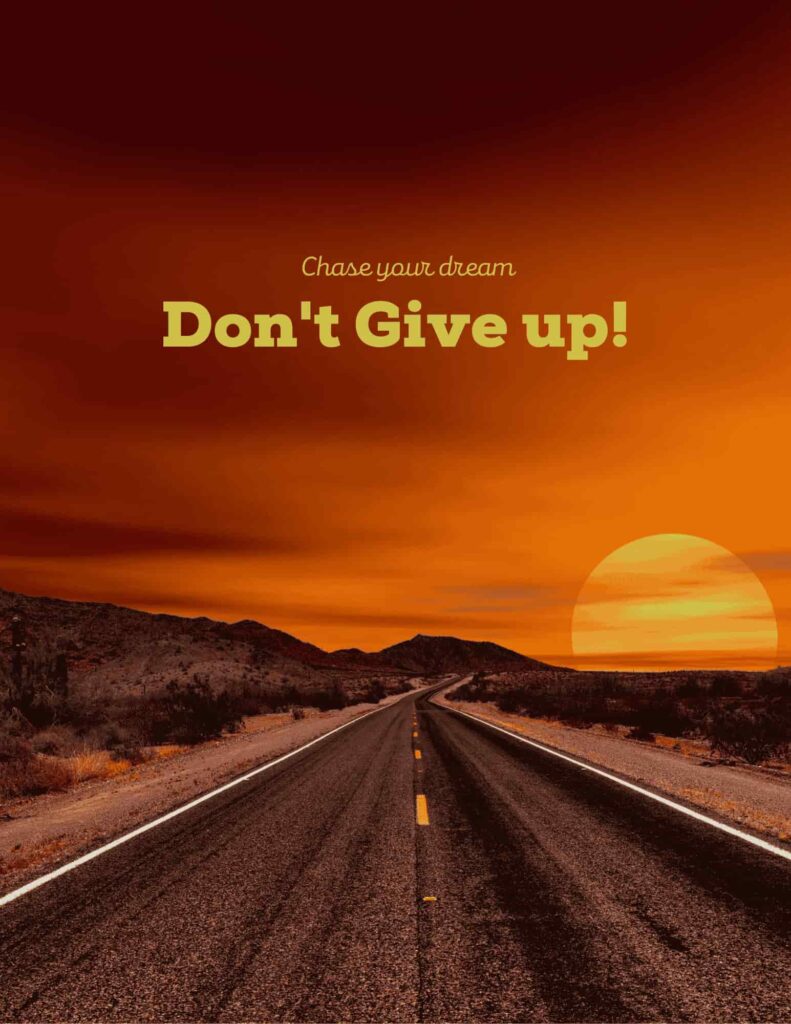14 Website Metrics for Tracking Your Performance
- Gagan Singh
- 11:00 AM
- 1.1K
Website metrics reveal the performance of your site, assist in identifying areas of growth and make decisions to enhance user experience and return on investment (ROI). Do you have a blog, an e-commerce store or a business website? Whichever the case, this is a guide by Sikho Digital Marketing that will take you through 14 essential website metrics that do matter.
Table of contents:
1. What are website metrics
2.Total Visits
3.Unique visitors
4.Returning Users
5.Where’s the Traffic Coming From?
6.User Behaviour in Numbers
7.Are They Converting?
8.Visibility & Reach9.
9.Tech Health Check
What Are Website Metrics?
Website metrics are the measurable items that assist in measuring the success of your site. These are user activity, traffic sources, engagement, conversion, and technical performance. They help answer key questions like:
- How many people visit my website?
- Where do they come from?
- Are they engaging with the content?
- Are they converting?
In short, metrics help you understand if your website is working the way you want.
1. Total Visits
The number of visits tells you how often during a given period of time, a week, month or year, people have arrived at your site.
How to Track It
Track this using Google Analytics 4 (GA4) under the “Sessions” metric. It counts each user session (from arrival to inactivity).
How to Improve It
- Promote your site on social media and search engines.
- Use SEO strategies to improve visibility.
- Publish new and helpful content regularly.
2. Unique Visitors
Unique visitors refer to the total number of different persons who access your site within a given period of time. It assists you in realising your real number of audience.
How to Track It
In GA4, look for “Users” instead of sessions. This metric indicates the number of individual users who visited, regardless of the frequency of their return visits.
How to Improve It
- Use targeted content for new audiences.
- Collaborate with influencers or industry blogs.
- Run paid ads to bring new traffic.
3. Returning Users
A returning user has been to your site previously and returns within a given time.
How to Track It
GA4 segments data into new and returning users. You can find this in the “User” section under retention reports.
How to Improve It
- Use email campaigns and remarketing ads.
- Offer content series or updates.
Encourage users to bookmark or subscribe.
4. Traffic Sources
Traffic sources will tell you the origin of your visitors. You can also see what channels are driving the most visitors, so you can do more of what is successful and reconsider what is not.
Familiar traffic sources include:
- Organic search: Visitors who found your site through unpaid search engine results
- Direct: People who typed your URL directly into their browser bar or used a bookmark
- Referral: Visitors who clicked a link on another website or platform (e.g., a news article)
- Social: Traffic from platforms like Instagram, LinkedIn, X (formerly Twitter), or Facebook
- Email: Visitors who clicked a link in a newsletter or marketing email
- Paid search: Users who came through paid ads in search engines
How to Track It
In GA4, explore “Acquisition” reports to see if your traffic comes from organic search, social media, direct, referrals, or paid campaigns.
5. Views per Active User
View per active user is a metric that displays the average pages viewed by an active user on your site in a given time range.
How to Track It
GA4 calculates this automatically. It shows the amount of content a user consumes per visit.
How to Improve It
- Link related articles or pages together.
- Improve your internal linking and site navigation.
- Create content that builds curiosity (e.g., part 1, part 2).
6. Average Engagement Time
This measure will give you an idea of how engaged your visitors are with what they are viewing. When people spend more time on your site, they are probably reading, scrolling and so on.
It’s calculated like this:
Average engagement time = total time your site was in focus / total number of active users
How to Track It
Find this under “Engagement” in GA4. It measures the average time users spend on your site.
How to Improve It
- Add engaging visuals or videos.
- Write compelling introductions and calls to action.
Improve your content layout and readability.
7. Engagement Rate
Engagement rate shows the percentage of engaged sessions in GA4.
Here’s the formula:
Engagement rate = (engaged sessions / total sessions) × 100
How to Track It
GA4 defines this as the percentage of sessions that last longer than 10 seconds, include multiple pages, or involve conversions.
How to Improve It
- Offer value upfront on each page.
- Add interactive content like quizzes or tools.
Ensure fast load times and mobile optimisation.
8. Conversion Rate
Conversion rate is the percentage of visitors who took a desired action on your site, which could be signing up for a newsletter, filling out a form, downloading a guide or buying a product.
The conversion rate formula is:
Conversion rate = (number of conversions/number of visitors) × 100
How to Track It
Set up goals or conversion events in GA4 (like signups, purchases, form fills).
How to Improve It
- Use clear CTAs (call-to-actions).
- Simplify the user journey.
Optimise landing pages for mobile and speed.
9. Cost Per Conversion
Cost per conversion (CPC) is primarily utilised in paid advertising to show the average price of driving a single individual to finish a particular desired action, which could be completing a form, registering, or purchasing.
Here’s the formula:
Cost per conversion = total campaign cost/number of conversions
How to Track It
Use Google Ads or Meta Ads reports to compare spend vs. conversions. GA4 can also track this when linked with ad accounts.
How to Improve It
- Use A/B testing to improve ad performance.
- Focus on high-intent keywords.
- Refine targeting to reach quality leads.
10. Keyword Rankings
Keyword rankings provide the exact positions of your webpages on the search engine results pages (SERP) when a particular keyword that your audience is using is entered.
How to Track It
Use tools like Semrush, Ahrefs, or Google Search Console to track keyword positions.
How to Improve It
- Optimise on-page SEO (titles, meta, content).
- Build backlinks to important pages.
- Target long-tail and less competitive keywords.
11. Backlinks
Backlinks are links on other sites which lead to yours. They perform as votes of confidence and a powerful indication to the search engines that your website provides quality material that people can depend on.
How to Track Them
Use Google Search Console, Semrush, or Ahrefs to track domains linking to your site.
How to Get More Backlinks
- Create valuable content (guides, tools, infographics).
- Reach out to niche blogs for guest posting.
Use broken link building or HARO.
12. Click-Through Rate (CTR)
Click-through rate (CTR) shows the percentage of people who clicked your link after seeing it.
Here’s the formula:
Click-through rate = (number of clicks/number of impressions) x 100
How to Track It
Use Google Search Console (under “Performance”) to track CTR from search results.
How to Improve It
- Use compelling page titles and meta descriptions.
- Add rich snippets like the FAQ schema.
- Include the primary keyword in your title.
13. Page Load Speed
Page load speed is how long it takes for your webpage to appear in someone’s browser fully. A fast-loading site is crucial for good UX and SEO performance.
How to Check It
Use Google PageSpeed Insights, GTmetrix, or Lighthouse. Page speed is a ranking factor and impacts user experience.
How to Improve It
- Compress images.
- Minify CSS and JS files.
Use a fast, reliable hosting provider.
14. Crawlability
Crawlability is about how easily search engines like Google can find and access the pages on your website.
Search engines use automated bots to scan your site. This process is called crawling.
How to Track It
Use tools like Google Search Console (Coverage & Page Indexing) or Screaming Frog SEO Spider.
How to Improve It
- Fix broken links and redirects.
- Use proper robots.txt and sitemap.xml files.
- Keep your site structure logical and straightforward.
Track Website Metrics That Matter
Tracking website metrics isn’t just about data—it’s about making smarter marketing decisions. Focus on a mix of traffic, engagement, conversion, and SEO metrics to grow effectively.
📌 Action Plan
- Set up GA4 and GSC properly
- Choose 4–5 priority metrics to focus on
- Monitor progress every month.
- Make minor improvements regularly.
🚀 Want to master digital analytics and SEO hands-on?
👉 Join Sikho Digital Marketing Institute’s specialised course on website performance & analytics.
Practical training | Real-time tools | Industry-recognised certificate